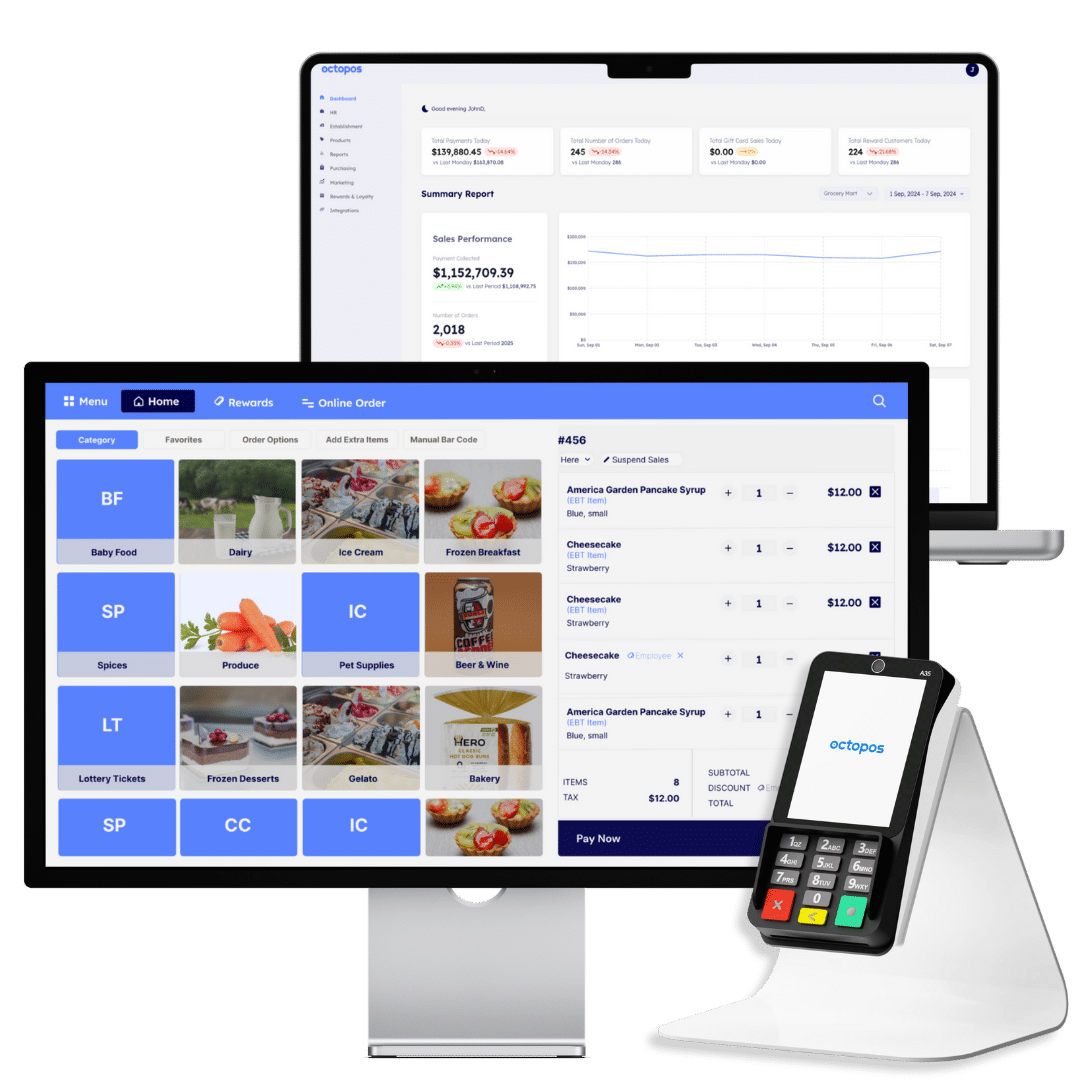A more effective way to run your business
At Octopos, we understand the challenges businesses face in today’s digital landscape. That’s why we have designed a cutting-edge point-of-sale (POS) system that simplifies operations, boosts sales, and enhances customer experiences. With our innovative features, you can focus on what matters most—to grow your business and deliver exceptional customer experiences.



Built for Grocery and Retail Stores
Whether you are a grocery store, liquor store, smoke shop, or retail store, we have a solution for you.
Accelerate Growth for Your Grocery Store
A powerful AI Powered Point of Sale and Marketing Tool Kit that can provide your business with double-digit growth.
- ✓Faster checkouts using Scanner Scale Integration
- ✓More foot traffic by offering EBT / Pin Debit
- ✓Inventory & DSD Vendor Management
- ✓Cutomer Loyalty Program build to boost sales
- ✓AI Powered Marketing to capture lost customers

Built for Business Owners Like You
Hear what our customers have to say about our products and services.

David G, Manager
Groomers Sea Foods
Octopos made running my store so much easier. The mobile inventory scanner saves hours during stock checks, and the interactive customer display boosts engagement at checkout. Plus, the support team is always there when I need them. Highly recommend!

Vijay, Owner
Apna Bazaar
Great product. Their inventory and loyalty suite is really great fit for us. Coming from legacy POS, this was a big jump for us!

Georgia S, Owner
Fairfax Market
With Octopos, I can track everything—from sales to inventory—effortlessly. The loyalty program has been a game-changer, bringing customers back more often. It's like having a dedicated assistant for my business. I couldn't imagine running my store without it!

John, Owner
Ranch Foods
As a wholesale meat processor, I need precision and efficiency in every transaction. Octopos has simplified my invoicing, pricing, and customer management. The loyalty and rewards features even help me keep my best clients coming back. It's the backbone of my business operations!

Miz, Kissimmee FL
Barros Hispanic Supermarket
Octopos has transformed our business. The inventory management is a game-changer, and the customer engagement tools are fantastic. We've seen a significant increase in customer loyalty and sales since using Octopos. It's like having a dedicated team of experts working for us!

Rina, Owner
Hong Kong Asian Supermarket
Hong Kong Asian Supermarket is a family-owned business that has been serving the community for over 30 years. Octopos has been implemented in all of our 9 checkout lanes. The system is very user friendly and the support team is always there to help with any questions or issues. We highly recommend Octopos to any business looking for a reliable and easy to use POS system.
Groomers Sea Fo...
Seafood Market
Apna Bazaar...
Indian Supermarket
Fairfax Market...
Neighborhood Market
Ranch Foods...
Wholesale Meat Processor
Barros Hispanic...
Hispanic Supermarket
Hong Kong Asian...
Asian Supermarket
Never lose a customer due to low inventory
Inventory Management is the backbone of any successful business. We provide you with all the tools you need to manage your inventory and keep your business running smoothly.

Inventory & Purchase Order Management
With our inventory management system, you can easily track inventory levels, set reorder points, and receive alerts when inventory levels are low, ensuring that you never run out of stock.
- ✓Use Auto reorders to keep your inventory stocked
- ✓Use mobile devices to receive inventory
- ✓Track cost changes in real-time
- ✓Use AI to predict inventory needs
- ✓Receive alerts when inventory is low
Turn Shoppers into Loyal Fans
Reward your customers for every purchase and keep them coming back. With our powerful loyalty program, you can drive repeat business and boost sales effortlessly.
Run the best Loyalty Program out there
Seven out of 10 Americans considered loyalty programs a leading factor in securing their loyalty towards their favorite brands. Read More.
- ✓Quick Customer Sign-Ups for Reward Programs
- ✓Customizable Reward Cards with Fields Like Zip or Birthdate
- ✓Add Reward Cards to Apple or Google Wallet
- ✓Multiple Reward Programs for Different Scenarios
- ✓Give points by Visit, Payments or Item Points


Run the best Loyalty Program out there
Seven out of 10 Americans considered loyalty programs a leading factor in securing their loyalty towards their favorite brands. Read More.
- ✓Quick Customer Sign-Ups for Reward Programs
- ✓Customizable Reward Cards with Fields Like Zip or Birthdate
- ✓Add Reward Cards to Apple or Google Wallet
- ✓Multiple Reward Programs for Different Scenarios
- ✓Give points by Visit, Payments or Item Points

Target Customers & Send Coupons
Generate repeat customers and drive sales with our AI-powered marketing. By understanding customer preferences and behaviors, we can personalize messages and offers, ensuring they find what they’re looking for.
- ✓Target Customers by Spending Habits
- ✓Identify lost customers with AI and bring them back
- ✓Personalize Messages and Offers
- ✓Send appreciation coupons to high value customers
- ✓Create campaigns for Email, SMS, and Push Notifications
Target Customers & Send Coupons

Generate repeat customers and drive sales with our AI-powered marketing. By understanding customer preferences and behaviors, we can personalize messages and offers, ensuring they find what they’re looking for.
- ✓Target Customers by Spending Habits
- ✓Identify lost customers with AI and bring them back
- ✓Personalize Messages and Offers
- ✓Send appreciation coupons to high value customers
- ✓Create campaigns for Email, SMS, and Push Notifications
AI-Powered Invoice Processing
Stop manually processing invoices and let AI do it for you. Our AI-powered invoice processing solution will automatically extract data from invoices, categorize them, and send them to the right people for approval.
Increase your margins by having visibility into your invoices and margins
Simple three step process to get your invoices processed. Upload PDF, Let our AI Match the items to your POS, Get a report with the items and the price with margins.
- ✓Automated Per Unit Cost Calculation
- ✓Get Margin for each item
- ✓Know if your vendor increased the price
- ✓Average Margin on the invoice
- ✓Push Inventory from the invoice with one click


Increase your margins by having visibility into your invoices and margins
Simple three step process to get your invoices processed. Upload PDF, Let our AI Match the items to your POS, Get a report with the items and the price with margins.
- ✓Automated Per Unit Cost Calculation
- ✓Get Margin for each item
- ✓Know if your vendor increased the price
- ✓Average Margin on the invoice
- ✓Push Inventory from the invoice with one click